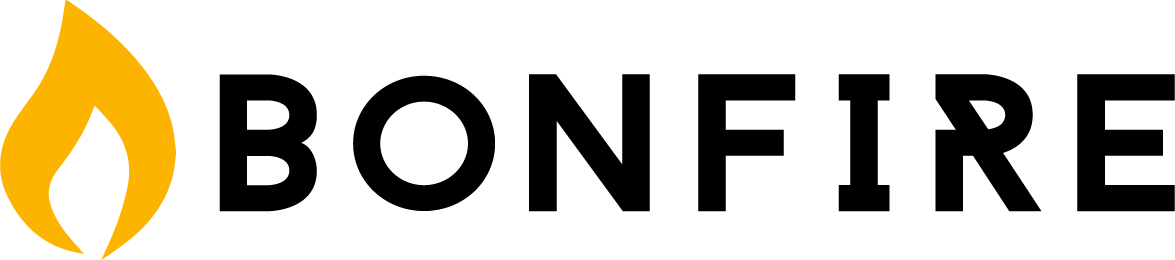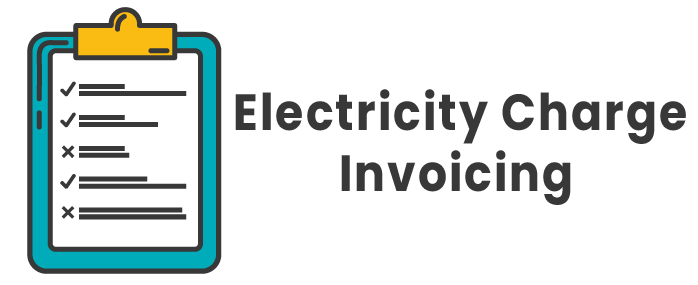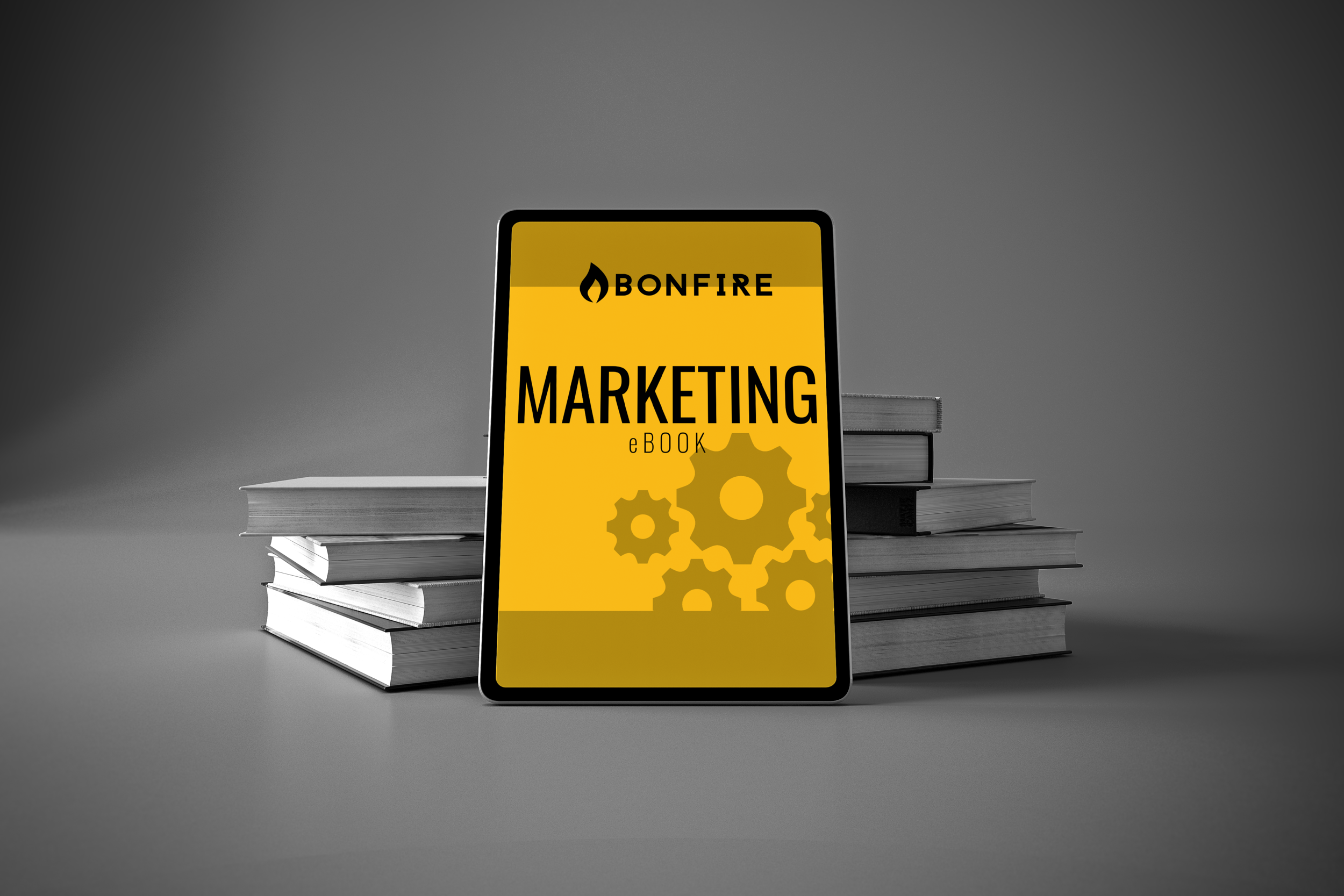We have updated the Bonfire reservation system with a few changes. There will be further changes to Bonfire's simple reservation management system in the future.
The following are the changes made to the system:
Operations Tab
Electric Meter Readings
Electricity Charge Invoicing
Electric Meter Charges Report
And some random label and functional changes.
The "Operations" tab has replaced the "Expenses" tab on the top navigation bar. With many of the new features and upcoming features, there needed to be a separation of information tabs that pertained to general setup and general operations. The Operations tab houses a couple of features that could be regularly used by your campground like, Expenses, an Interactive map, Amenities, and the new Electric Meter Storage module. The Operations tab is accessible to all permission levels. We will reevaluate these permission levels over the next few months and make changes accordingly.
Many parks charge their tenants and campers for electricity usage. Previously we had an electric meter calculator feature inside the reservations that could be used to enter reading information and calculate an electricity charge for that reservation. It did not save those readings so it was not useful for more year-round campgrounds. With this update, the Electric Meter Reading Storage module was created to combine meter reading storage and electricity invoicing for your reservations. The Electric Meter Reading Storage module is located in the Operations tab.
You can store electric meter readings for all of your individual sites. Any electric meter charges added to the reservation will show up on the NEW Electric Meter Charge History report in the Dashboard. Here are some additional features and functions inside this module:
- Electric meter reading storage
- Input a new reading to a site and the system will store those readings and reading history.
- Import of electric meter readings using a.csv file (there is no Bluetooth or integration for automatic import - it is manual).
- You can download a .csv template that will already list ALL of the sites in your system. Once you fill in the readings, you can upload that same file back into Bonfire and update all of your readings at once.
- Electricity charge invoicing = Add the electricity charge directly to a checked-in reservation on that site
- If you have a reservation on that site, a button will appear in various spots to add to the reservation.
- Notes for electricity charges
- Automatic population of stored meter readings and rate on the Electric Meter Calculator feature within the reservations.
From the Operations Tab > Electric Readings, you will be able to add electricity use charges to any CHECKED-IN reservation, regardless of if you are doing a single read or uploading a whole list of readings. There are various settings that you will need to ensure are set up first. In the Rate Details, add the KwH allowance to each rate...if any. Also, in the Basic Park Settings, input the price per kWh in the field as cents (whole number, not a decimal - Ex: 13 for $.13) IF YOU TAX ELECTRIC CHARGES, add the tax rate to the "Tax on Electricity" box.
Once those setting fields are filled in, the system will prompt you to add charges directly to checked-in reservations. Look for the buttons.
You can also still add electricity charges straight from the reservation using the Electric Meter feature. But now, the current and previous reading, the rate, and the allowance will automatically show. You can change them as you need. Entering a new input will NOT change the settings or currently stored reads.
There is also a report in the dashboard that will show you all the electric meter charges added to reservations within the date range chosen.