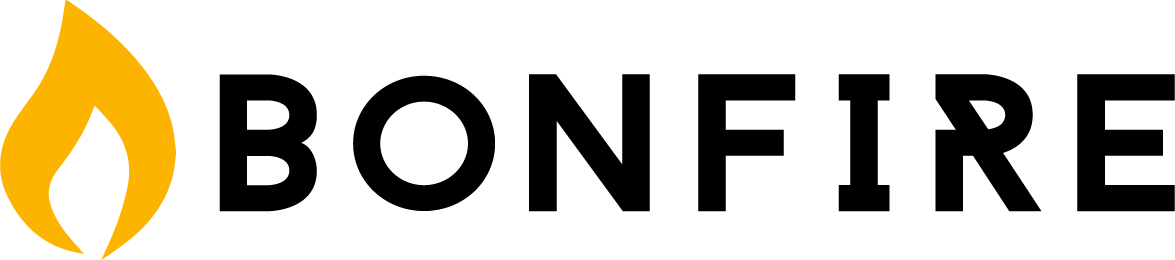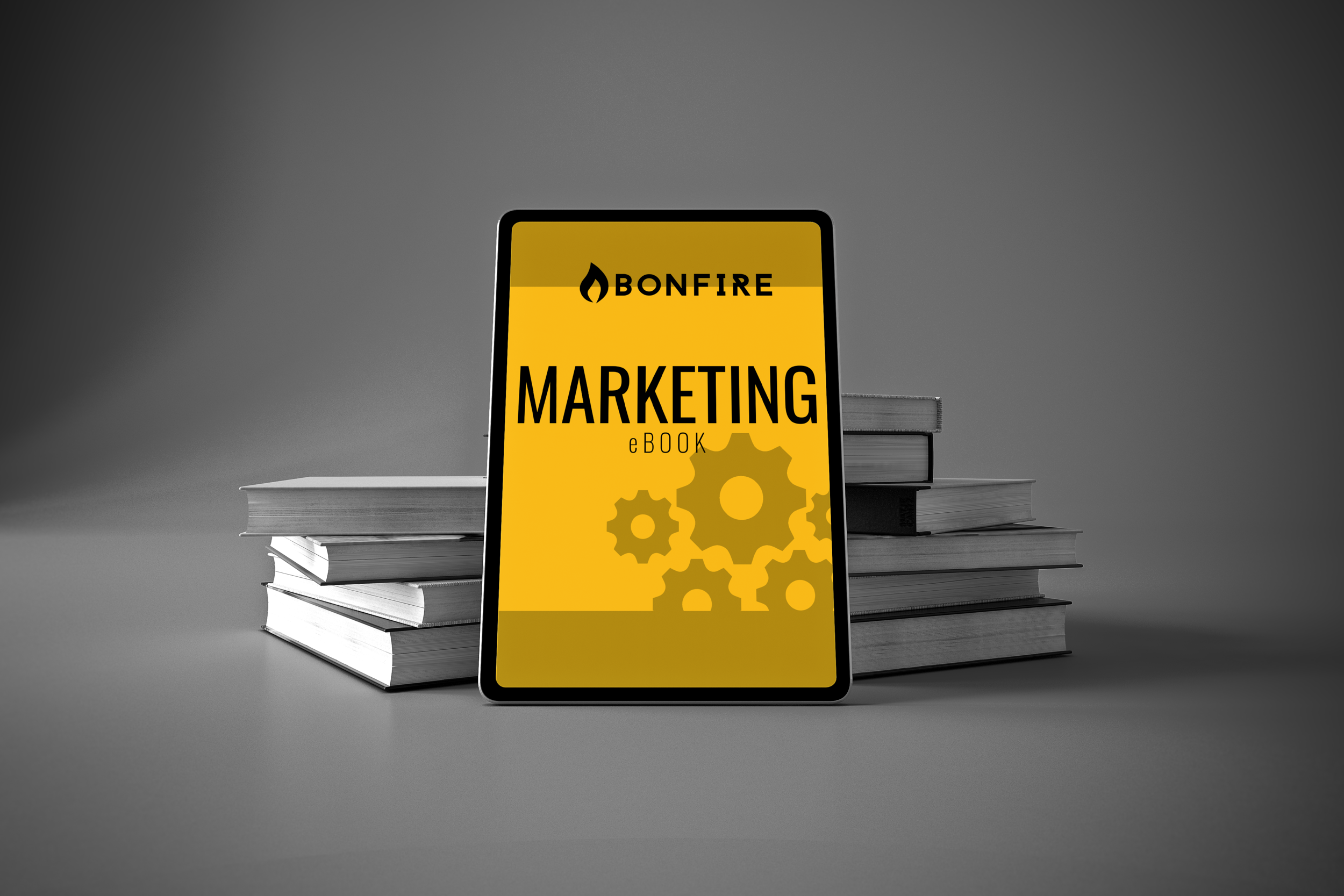You are busy running your campground – you often don’t have time for the burdensome, but necessary, day-to-day tasks of running a business like the creation of receipts. While there is a simple-to-use software to manage your park’s reservations, POS, and receipts all in one platform called Bonfire, if you are not ready to take the leap, we understand.
Until then, we have created a great selection of fully customizable Google Doc and Excel campground reservation and campsite receipt templates for you to use to make sure you document your park’s finances properly while also providing digital receipts for your campers.
When you are tired of the manual process of receipts and invoices, we are here for you. Just send us a message anytime to howdy@letsbonfire.com and ask about how to start your 30-day FREE trial of our software.
Campground Reservation Confirmation Templates
Simply click the link above. Then, click file > Make a copy. You can make any edits you need, make duplications as well as export to PDF.
Word Doc Download (I attached it to the email so you can upload it to the site for a downloadable link)
When taking online reservations from your site, we suggest using something free and simple, such as Google Forms. Click here to view our reservation form and visit Google Forms to create your own.
Campground Receipt Templates
Excel Spreadsheet Download (I attached it to the email so you can upload it to the site for a downloadable link)
If you are wondering if there is a better way to manage all of your receipts, reservations and park transactions, the answer is YES!
Bonfire’s simple to use and simple to learn platform not only allows your park to accept online reservations, but also manages all payment processing and can manage your POS in office sales for items like firewood and more.
Click here to read our blog about 50 items you should be selling in your camp store.
Bonfire not only provides free training for your staff but also has 24/7 support and free upgrades for life. How? Unlike our competitors, Bonfire is a cloud-based software allowing you the ability to access it from anywhere, at any time. Another plus is that you never have to upgrade or download the latest version of Bonfire. Instead, all new features are automatically available to everyone.
Under your Bonfire management account, as well as your online booking page, you can accept deposits to hold a site reservation and allow your future guests to pay for their entire reservation. Plus, you will get your money deposited in as little as 24 hours.
If you are still using pen and paper, there is no doubt you SHOULD be using a software solution such as Bonfire. In addition to the obvious advantages of accepting online reservations and payments, there are also benefits when it comes to tax time. Bonfire keeps everything organized so when taxes come along, you are covered. Bonfire even makes it easy for you to share all receipts with your accountant.
Are there other companies who offer similar services? Yes. Click here to read about the pros and cons of the top software offers for campground management and decide for yourself if Bonfire is right for your campground! We are so sure you will find Bonfire to be the leader in Campground Management Software, we want to let you try it FREE for 30 days. Click here to book a walk through of our software and start your free trial. Have questions? Send us an email at howdy@letsbonfire.com.